MYOG – Free Waterproof High Quality Topo Map Using USGS Quads.
I love my GPS…but recognize its limitations. Most experts will tell you relying on a GPS as your only means of navigation, can be dangerous. Even if GPS limitations could be overcome…sometimes it just feels good to have a paper map in your hands.
 |
| Read below to see how you can make this free, waterproof, high detail, topo map |
My favorite map supplier is Trails Illustrated. Their maps are detailed, waterproof, and tear resistant. At $10-12 a map, however, it can get expensive fast, and they are limited to a handful of popular parks and destinations. Some time ago I began looking for an alternative, inexpensive, map solution. That’s when I found Free Downloadable USGS quads.
The USGS has hundreds of thousand high quality scans of their most detailed 7.5 minute quads available to download on their website (Click here to go straight to the map locator). Locating the map you need is as easy as browsing through Google maps. But they are still in digital (PDF) format.
 |
| Cropping the map in Photoshop. Notice the rulers at the top and left hand side. These will allow you to crop to your desired paper size. |
In order to get the most map I could I started cropping out 11×17 inch map sections using a software program like Photoshop Elements. I then printed each 11×17 inch section individually, making sure they overlapped each other a little.
 |
| 11×17 inch printouts of a USGS quad |
I then cut each 11×17 inch sheet in to four equal strips about 4.25 inches wide. I laid all the pieces out on the table, in order, like a puzzle. My plan was to eventually laminate the map to get the waterproof, and tear resistant qualities I was looking for. I made sure to leave about a quarter of an inch between each piece and taped the pieces together with clear scotch tape. The quarter inch gap is important as it allows easy folding once the map is laminated.
 |
| Cut each 11×17 inch section in to four equal strips. |
 |
| Tape the pieces together leaving about 1/4 inch between each piece. |
Several print shops provide laminating services for a small fee. But I was looking for free, so I went up to church which has a large laminating machine in their supply room. I warmed up the Laminator and fed the delicately taped map into the machine Once it was done, I trimmed the excess laminate and folded the map on the precut seems.
 |
| Feed the taped map through a laminator. |
 |
| It comes out the other side durable, and waterproof. |
Total cost to me. $0.00 for a high quality, detailed, waterproof, tear-resistant Map.
 |
| Laminated USGS Quad |
You can do this too:
Don’t have access to a large color copier? You can still use your printer at home…you just have to crop out 8.5×11 inch sections rather then the larger 11×17 inch size. Use the ruler feature inside Photoshop and similar programs to make sure your cropping the map to right size. You may end up with more sheets but the results should be about the same.
Don’t have access to a Laminator? You can always take it to your local print shop but it won’t be free. Instead call your local church or school office and ask if they would allow use of their machines.
Did you like this post? Please share it with your friends!
Tweet
Sorry, the comment form is closed at this time.


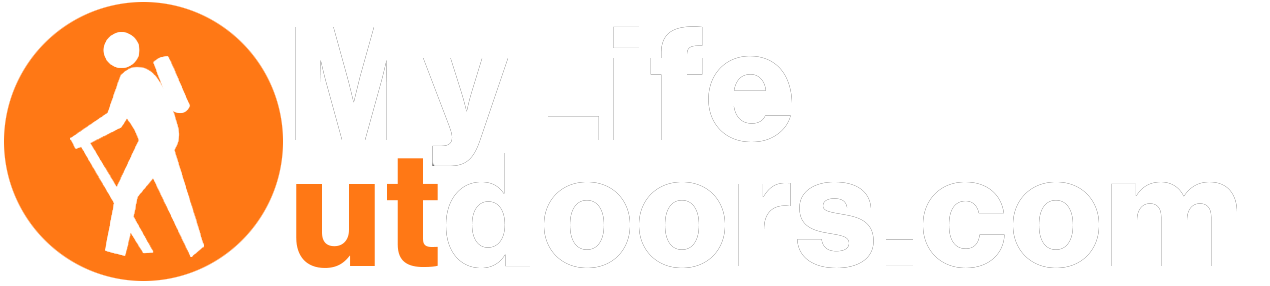


Fly Waters Edge - Kevin
Sweet!! Great info! Thanks for the link and the idea!!!!
Alfred Benzen
Nowadays, advanced laminating machines have introduced them and are being utilized by various mid and large firms to enhance the quality, strength and durability of the product. These machines actually got numerous unique and incredible features which along with enhancing the quality work lessen or reduces the human effort.