How To Get Rid of FeedBurner Without Losing Subscribers – For Free
Is feedburner going away? Who really knows? The reality is they abandoned their twitter and blog long ago and recently shut them down do to lack of content. This has several people worried feedburner itself is shutting down. Who is to say? What these actions communicate to me is a lack of interest on feedburner’s part. Why do they care if you lose all your subscribers. They aren’t invested in it the way you are. Which brings up inherent problems with trusting a third party (any third party) with something so valuable in the first place.
So I have decided I’m going to leave feedburner and go back to my original feed. I am choosing this route (rather than a service like feedblitz) because it is free. I am going to lose the nice little stats feedburner provides on number of subscribers. But lets be real here, those numbers aren’t accurate anyway. At least, the number doesn’t accurately represent the true number of people who are reading fresh content on my blog. Its just people who subscribed at one point or another, and may or may not be reading today. I prefer to look at the unique visitors accessing my site on a daily basis.
If you are a regular reader to my blog you may want to resubscribe to my rss feed manually now. You can do so by clicking here. Or better yet, Subscribe by e-mail below:
Subscribe to MyLifeOutdoors Via E-mail
If you are interested in reclaiming your original feed I can help. Below are the things I did to retain all (or at least most) of my subscribers who are still interested in my blog. I am going to talk about this in two stages. RSS subscribers who subscribe using my feed URL. And E-mail subscribers. First the RSS URL.
Reclaiming Your Original RSS Feed
I use Blogger for my blogging platform. I started using blogger long before I knew anything useful about blogging. I have since self hosted many different sites using WordPress and prefer it to blogger. I continue to host MyLifeOutdoors on blogger because switching from blogger to WordPress seems like a nightmare. No matter what platform you use. I believe I have some tips to helping you ditch feedburner.
Blogger
When you first sign up for your blogger blog they automatically give you two syndication feeds. An ATOM and an RSS feed. the feed URL’s look like this:
Atom 1.0: http://blogname.blogspot.com/feeds/posts/default RSS 2.0: http://blogname.blogspot.com/feeds/posts/default?alt=rss
To my knowledge there is no difference in performance between these two feeds. Just different formatting. I use RSS because it appears more universally accepted. So my original feed for MyLifeOutdoors is:
https://mylifeoutdoors.com/feeds/posts/default?alt=rss
This feed still works but is being redirected to my feedburner feed. In fact that is the only way feedburner knows what I am publishing. When I first burned my feed with feedburner I gave them the above rss feed. Then replaced any links on my blog to the new feedburner feed. (There may be other ways to set up a feedburner account without an original rss feed. If you burned your feed differently, I can’t help, sorry).
Reclaim Your Original Feed From Feedburner
To reclaim your original feed without losing subscribers you need to reverse the process, and start redirecting your feedburner feed back to your original feed. If you use blogger it is likely your original feed is being redirected in two different ways (by blogger and feedburner) It is very important that you tell blogger to stop redirecting your feed. To do so log into your blogger dashboard. Click on “settings.” Click on “Other” See where it says “Post Feed Redirect URL” with your feedburner feed in the box. Click “remove” below your feed. This will reenable your original feed. Now you need to tell feedburner to redirect you your original feed.
 |
| Click “Remove” to reenable your original feed in Blogger |
To do so simply sign in to your feedburner account. Click on the feed you wish to redirect and click “Delete Feed…” When the new box loads be sure to click the little box next to “30 day redirection.” This will redirect your feed back to your original feed for 30 days.
 |
| When you click “Delete Feed…” below your feeds name the above box should appear. Click “Use 30 day redirection” and then click the “Delete Feed” button. |
The redirection works in two stages. The first (days 1-15) is a HTTP 301 permanent redirect. Which means any rss readers accessing your feedburner feed will be automatically redirected to the original feed. Most feed readers will update automatically to the new feed. Your subscribers shouldn’t notice a thing.
The next stage (days 16-30) any readers attempting to access your feed will display: “This feed is no longer active. A new feed is located at (source feed URL here).” Your subscribers will have to manually click on the URL and change their subscription.
After the 30 day program anyone attempting to access your feedburner feed will be given a “Feed Not Found” message. They will have to find your blog again and subscribe from your RSS link manually. Or they will be lost all together. The reality is. If any one of your subscribers isn’t accessing your feed in a 30 day time period. You lost them long ago. They aren’t reading your content anymore.
WordPress
I have several self hosted wordpress blogs, but I have never burned any of their feeds with feedburner. I believe you can do the same thing listed above ignoring the blogger specific parts. Make sure you aren’t using any plugins that redirect your original feed to feedburner, and delete the feed as directed above.
If you don’t know your original wordpress feed here is the default feed format.
http://example.com/?feed=rss http://example.com/?feed=rss2
Email Subscribers.
MailChimp is a premium newsletter e-mail service that has free services for blogs sending less than 12,000 emails a month. The day I start sending more than 12,000 e-mails in a month is a day I’d be happy to pay for e-mail services. On the plus side…I think you will find Mailchimp to be a superb service that adds class to your email newsletters.
To begin moving your feedburner e-mail subscribers over to mailchimp you first need to export your e-mail list. Sign in to feedburner and click on the feed you wish to export. Click on Subscribers in the left hand column. Scroll down and click where it says Feedburner E-mail Subscriptions. Click “Manage your Email Subscriber List.” Choose the method you want to export. CSV or Excel. Mailchimp can import both.
 |
| Notice how many subscribers I have. I don’t focus on email as much as I should. This will change now that I am using MailChimp |
Sign up for a free Mailchimp account and Create a new List. Fill out the information to set up your list and click save. Up at the top it will say “Your List was Created” click on “Import contacts”. Scroll down to where it says import from my computer and select the proper file type. Browse for the file and then click save. You now have a new e-mail list that you can start sending your posts to.
 |
Now you need to set up a mailchimp campaign that will automatically send your feed content to the list you set up. Instead of telling you how to do this step by step I’m just going to let Mailchimp do that. Click here.
Be sure to create a new sign up form so new subscribers can subscribe to your feed via e-mail. Again. I’ll just let Mailchimp tell you how to do that. Click here. Embed the code on your site. (instruction on how to embed here.) and you are in business again using your original RSS feed.
If you have any questions please feel free to contact me.
Sorry, the comment form is closed at this time.


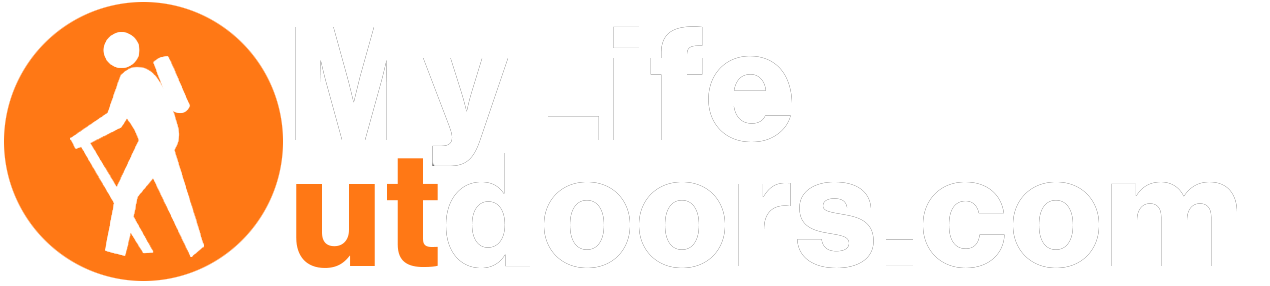



Beth
Thanks for that information. Quick question…doesn't blogger have their own follow by email? Would this also be redirected when you delete the feedburner?
I don't have many followers anyway so I sometimes want to switch to wordpress, I've used it before and do like it better. But, I do not have the time right now to go through all that.
Steven Smith
Beth,
Yes they do. You simply tell them your RSS feed and they will e-mail them. I'm not sure that it doesn't use feedburner though. MailChimp is a much better/versatile service. But it is also more complicated.
I also like wordpress. I like the versatility and widgets available. I would switch if it wasn't such a pain. Sometimes I think google gives preference to blogger in their page rank but that is just an assumption. If it is easier for you while your blog is still young, I would highly consider it.
Philip Werner
Feedburner was bought by Google some years ago. If it appears they're lost interest, it is in part because they are no longer independent.
Steven Smith
It appears google has lost interest in feedburner. They have shut down their only way to make money off the feeds, many think it won't be long before it shuts down too. The risk is too great among all the uncertainty. So I pulled out.
Hendrik Morkel
Funnily I have no Email subscribers on Feedburner, at all =) Probably because I didn't click some box as I signed on. Transferring the normal subs back to a self-hosted one, before thinking what I gonna do with it.
Steven Smith
If you find a better RSS service let me know. Right now I'm thinking I will just stick with my original blogger feed. As long as I have a blog, I ought to have that feed.
P.S. I am loving mailchimp. I am using it on several different websites now. thanks for the recommendation.
Hendrik Morkel
Yeah, Mailchimp is superb. I wonder if I should/ can use it exclusively instead of RSS ^_^
myownadvisor
Good post.
I'm thinking of doing the same thing.
I have this feed for Feedburner now:
http://feeds.feedburner.com/myownadvisor/CsCc
Do I just redirect users in FeedBurner here:
http://www.myownadvisor.ca/feed/
?